Microsoft Office Data Submission
Application Versions and File Format
The computable Microsoft Office softwares are Word, Excel, PowerPoint, Publisher for Windows Version ONLY.
| Software | Version | File Format | |
 |
Word | 2007~2019 · Office365 | doc · docx |
 |
PowerPoint | 2007~2019 · Office365 | ppt · pptx |
 |
Excel | 2007~2019 · Office365 | xls · xlsx |
 |
Publisher | 2007 | pub |
*CAUTION: The Mackintosh version of Microsoft Office are incompatible. Please save and submit the data as PDF. Please understand that we cannot respond on how to convert the data to PDF.
Converting the Microsoft Office Data to Print-ready File Format
▋Conversion Fee and Additional Business Day
The data made with Microsoft Office software cannot be used for printing. We will convert the date for print-ready format. There will be an additional fee and additional business day for the conversion and proofreading process.
| Product Example | Conversion Fee | Additional Business day |
| 1 Sheet (Card · Flyer · leaflet ·Poster) 1 Side | Product Price + Conversion Fee ($11) | +1 Day |
| 1 Sheet (Card · Flyer · leaflet ·Poster) 2 Side | Product Price + Conversion Fee ($22) | +1 Day |
| Booklet (Saddle stitch · Perfect binding) | Product Price + Conversion Fee ($5 x Number of Pages) | +1 Day |
| Half Fold Pamphlet (4 Pages) | Product Price + Conversion Fee ($44) | +1 Day |
| Three Fold Pamphlet (6 Pages · Roll Fold) | Product Pice + Conversion Fee ($66) | +1 Day |
| Four Fold Pamphlet (8 Pages · Gate Fold) | Product Price + Conversion Fee ($88) | +1 Day |
▋Checking Process
After the conversion, the client will check (proofread) and confirm the data.

*Please check your data and respond with a confirmation
Please check the converted data that attached to the email we send to you. The processing days would be counted from when we receive your confirmation. After the confirmation we will not accept re-printing.
Why You Need to Check the Data (Proofreading)
▋Coloring Changes
Data created in Microsoft Office uses RGB color setting (RGB), which is a different from CMYK color setting (CMYK) used in physical printing. When the data is converted to a print-ready file format, the color setting automatically adjusts to CMYK. CMYK setting has a wide range of colors, but is limited compared to the RGB color profile. Therefore there will be some color differences that occur when RGB gets converted to CMYK. We cannot adjust the coloring when it is converted. You need to check to confirm that the color that gets printed is what you intend.
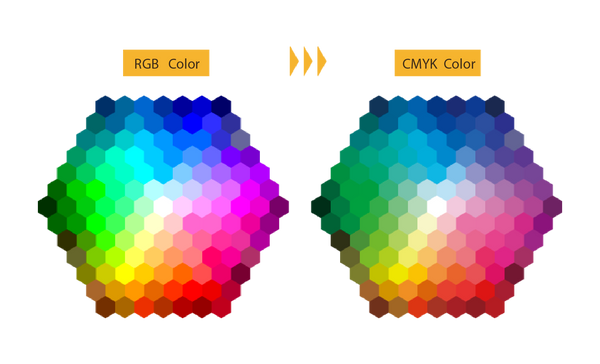
▋Image Size and Layout
Sometimes the image size and layout gets shifted when it is converted. We would not know how shifted the image/layout might be from the submitted image. Please check the converted data before confirming.
▋Fonts
When there are any "missing fonts" in your submission, the fonts get automatically replaced with different fonts. This may cause sifts in the layouts and overall design.
*"kyūji" (Older Japanese character form) and "Gaiji" (characters not registered in an existing font) can results in incorrect output. Please avoid using Kyuji or Gaiji.

